简化 ¶
简化¶
此示例演示了如何使用 simplify() 删除自环和多重边。
我们从一个包含环和多重边的图开始
import igraph as ig
import matplotlib.pyplot as plt
# Generate graph with multiple edges and loops
g1 = ig.Graph([
(0, 1),
(1, 2),
(2, 3),
(3, 4),
(4, 0),
(0, 0),
(1, 4),
(1, 4),
(0, 2),
(2, 4),
(2, 4),
(2, 4),
(3, 3)],
)
要去除环和多重边,我们创建一个图的副本并在原地简化它
# Generate simplified version of graph
g2 = g1.copy()
g2.simplify()
最后,我们通过绘制两个图来检查发生了什么
# Plot graphs
visual_style = {
"vertex_color": "lightblue",
"vertex_size": 0.4,
"vertex_label": [0, 1, 2, 3, 4],
}
# Make twin axes
fig, axs = plt.subplots(1, 2, sharex=True, sharey=True)
# Plot graphs
ig.plot(
g1,
layout="circle",
target=axs[0],
**visual_style,
)
ig.plot(
g2,
layout="circle",
target=axs[1],
**visual_style,
)
# Draw rectangles around axes
axs[0].add_patch(plt.Rectangle(
(0, 0), 1, 1, fc='none', ec='k', lw=4, transform=axs[0].transAxes,
))
axs[1].add_patch(plt.Rectangle(
(0, 0), 1, 1, fc='none', ec='k', lw=4, transform=axs[1].transAxes,
))
# Set titles
axs[0].set_title('Multigraph...')
axs[1].set_title('...simplified')
plt.show()
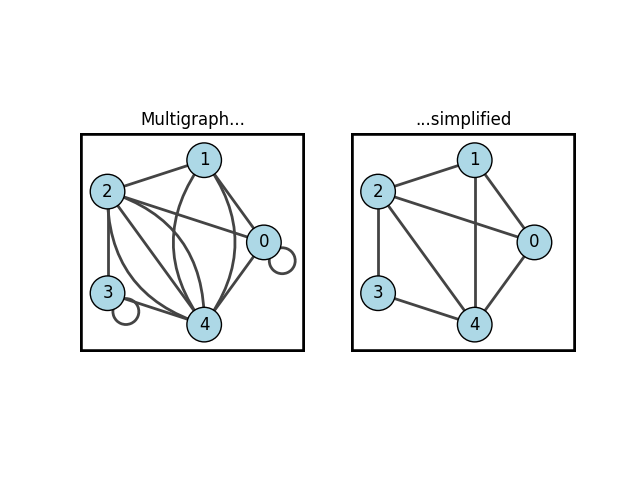
原始图(左)与简化图(右)。¶